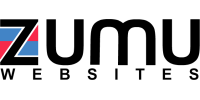| ||
Features
Zumu's features allow you to create and maintain a website faster and easier than ever before. Updates take almost no time. Using many people to maintain a site keeps the information current.
 Real-Time, Fast Updates - Post information in 30 seconds or less.
Real-Time, Fast Updates - Post information in 30 seconds or less.
 WYSIWYG Editor - "What You See Is What You Get" editing allows you to update a web page just like typing in a word processor. No HTML knowledge is needed. (You don't even have to know what HTML means.)
WYSIWYG Editor - "What You See Is What You Get" editing allows you to update a web page just like typing in a word processor. No HTML knowledge is needed. (You don't even have to know what HTML means.)
 Drag and Drop Editing - Support drag and drop editing on IE 5.5 and above.
Drag and Drop Editing - Support drag and drop editing on IE 5.5 and above.
 Your Choice of Editors -- Any in-browser WYSIWYG editor, or set of editors, that meet your needs can be added to Zumu. Or use the editor of your choice on your desktop (see below.)
Your Choice of Editors -- Any in-browser WYSIWYG editor, or set of editors, that meet your needs can be added to Zumu. Or use the editor of your choice on your desktop (see below.)
 Template-controlled Editing - Create templates that allow users to only edit certain areas of a page. Just click with those areas and edit away! The easiest way for novices to quickly post their own information within a professionally designed layout.
Template-controlled Editing - Create templates that allow users to only edit certain areas of a page. Just click with those areas and edit away! The easiest way for novices to quickly post their own information within a professionally designed layout.
 MS Office Support - Allows you to cut and paste from MS Office applications and post to the web. Documents, spreadsheets and powerpoint documents can be uploaded and viewed on the web. Only for IE 5.5 and above.
MS Office Support - Allows you to cut and paste from MS Office applications and post to the web. Documents, spreadsheets and powerpoint documents can be uploaded and viewed on the web. Only for IE 5.5 and above.
 Users, Groups, and Permissions - Manage all your users via Excel Spreadsheet. Just upload and download. Create Groups easily, and groups within groups. Our permissions system to control access and updates is the easiest to use!
Users, Groups, and Permissions - Manage all your users via Excel Spreadsheet. Just upload and download. Create Groups easily, and groups within groups. Our permissions system to control access and updates is the easiest to use!
 Web Folders - Makes the portion(s) of the website that you have permissions to manage viewable as if they were a "virtual drive" on your PC. Open, edit, save, move delete content on the website as easily as you manage your own files.
Web Folders - Makes the portion(s) of the website that you have permissions to manage viewable as if they were a "virtual drive" on your PC. Open, edit, save, move delete content on the website as easily as you manage your own files.
 Use Your Favorite Tools - Like to use Microsoft Frontpage? Macromedia Flash? Adobe? With Web Folders (above) you can use the tools you like to author content, save to the web folder and you are done!
Use Your Favorite Tools - Like to use Microsoft Frontpage? Macromedia Flash? Adobe? With Web Folders (above) you can use the tools you like to author content, save to the web folder and you are done!
 eZ Calendars - District calendars, school calendars, sports calendars, teacher calendars and more. Automatically rotate events from the calendar to the front-page "upcoming events" box. Use calendar linking to create master-slave, composite and other advanced relationships between multiple calendars. Use our special features to help make shared resource scheduling and conflict resolution easy.
eZ Calendars - District calendars, school calendars, sports calendars, teacher calendars and more. Automatically rotate events from the calendar to the front-page "upcoming events" box. Use calendar linking to create master-slave, composite and other advanced relationships between multiple calendars. Use our special features to help make shared resource scheduling and conflict resolution easy.
 eZ Photo Galleries - Just upload your images or photos, or drag and drop into a web-folder (see above). The pictures are automatically resized and optimized for web use. Thumbnail galleries and album navigation are created automatically.
eZ Photo Galleries - Just upload your images or photos, or drag and drop into a web-folder (see above). The pictures are automatically resized and optimized for web use. Thumbnail galleries and album navigation are created automatically.
 eZ Forms - Point and Click Forms. Create forms in minutes! No HTML needed. You can create a survey, a quiz, or any other form you need. Get email notification when someone completes your form. Download the data collected to a spreadsheet with a single click. It couldn't be easier.
eZ Forms - Point and Click Forms. Create forms in minutes! No HTML needed. You can create a survey, a quiz, or any other form you need. Get email notification when someone completes your form. Download the data collected to a spreadsheet with a single click. It couldn't be easier.
 eZ Uploading and Sharing of Documents - Upload any type of document (word documents, spreadsheets, slide shows, movies, sound files, etc.) Share files with other members of the site or make them available for the public. Keep all your files in one place. Access your files from anywhere.
eZ Uploading and Sharing of Documents - Upload any type of document (word documents, spreadsheets, slide shows, movies, sound files, etc.) Share files with other members of the site or make them available for the public. Keep all your files in one place. Access your files from anywhere.
 Registered User Database - Get parents and community members to register their email addresses and preferences with you. This database will become a valuable tool to help you address the community! Easily create topics for users to choose from, then send messages only to users who have "opted-in" to those topics.
Registered User Database - Get parents and community members to register their email addresses and preferences with you. This database will become a valuable tool to help you address the community! Easily create topics for users to choose from, then send messages only to users who have "opted-in" to those topics.
 eZ Mail - Send notifications, updates, articles of interest, and appeals to registered users (see above) who have opted to receive them.
eZ Mail - Send notifications, updates, articles of interest, and appeals to registered users (see above) who have opted to receive them.
 eZ line Lesson Plans - Lesson plans that look just like your lesson plan book. Can be kept private or publish just the homework section. Access your lesson plans from any computer with an internet connection. May be shared with others.
eZ line Lesson Plans - Lesson plans that look just like your lesson plan book. Can be kept private or publish just the homework section. Access your lesson plans from any computer with an internet connection. May be shared with others.
 Pre-Set Page Types - Many different page types are available. Customized templates for can be created during setup. Help your staff be as productive as possible. Setup pages to match current workflow.
Pre-Set Page Types - Many different page types are available. Customized templates for can be created during setup. Help your staff be as productive as possible. Setup pages to match current workflow.
 Comprehensive reporting tools - Allows you to view what has been posted, who's viewing your site, and more.
Comprehensive reporting tools - Allows you to view what has been posted, who's viewing your site, and more.
 Built-in Intranets - Private, member's only areas available for all administration and staff. Provides private areas for board members, teachers, administration.
Built-in Intranets - Private, member's only areas available for all administration and staff. Provides private areas for board members, teachers, administration.
 "One stop shopping" for all school information - keep all school information in one place. Parents, teachers, students know where to go for the most up-to-date information.
"One stop shopping" for all school information - keep all school information in one place. Parents, teachers, students know where to go for the most up-to-date information.
 Helps meet NCLB reporting requirements - Provide the public with school report cards and other important information.
Helps meet NCLB reporting requirements - Provide the public with school report cards and other important information.
 Complete Media Support - FlashTM, MP3s, Windows media files®, and more.
Complete Media Support - FlashTM, MP3s, Windows media files®, and more.
 CSS Support - Support for Cascading Style Sheets (CSS).
CSS Support - Support for Cascading Style Sheets (CSS).
 RSS Feeds - Allow parents and community members to keep track of the lastest website updates using RSS.
RSS Feeds - Allow parents and community members to keep track of the lastest website updates using RSS.
 Blogs - Working on a long-term project, allow the team members to keep a running account using a blog.
Blogs - Working on a long-term project, allow the team members to keep a running account using a blog.